| | Tech Tips - Business IT Support Tips
Posts Tagged ‘settings’
Thursday, November 10th, 2011
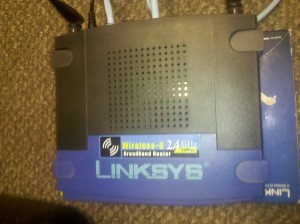 The Challenge: How can you create a wired LAN with an independent network when: The Challenge: How can you create a wired LAN with an independent network when:
> There is no available CAT5 cable leading to a modem or router
> The only internet connection nearby is on an established router that you can’t change settings on
> Wireless access is available in the building
One option is a cradelpoint 4G router, using a Verizon 4G modem to setup internet access for multiple computers. However, in this case, we need a solution that is not limited by the amount of data you can download before overages set in. We settled on using a spare Linksys WRT54G router. When flashing this to DD-WRT, it’s possible to set the WAN on the wireless router to client mode and connect to an existing Wi-Fi network. We could then create a LAN on the device and plug-in computers to create our own network that would use the connected Wi-Fi network signal to pull internet!
Take a look at this article “Building a Wireless Bridge” that is helpful for this type of configuration. How can our Phoenix computer repair office help you solve your office networking challenges?
>> Did you like this article? Ping it!
Tags: 4G, cable, CAT5, client mode, client router, computers, connection, cradlepoint, data, internet, internet access, lan, linksys, modem, network, router, settings, verizon, WAN, wireless, wrt54g
Posted in my PC Techs News & Events | No Comments »
Wednesday, September 8th, 2010
Can anyone name a small business, or any business for that matter, that doesn’t rely upon technology for day to day operations? Computers play such an integrated role in our lives. Much like automobiles, it is important to maintain your computers and run periodic checks on them to avoid failure.
When doing routine system maintenance, there are several different areas of the computer that should be checked for potential problems. The operating system itself, installed software, updates and patches, anti-virus definitions, the network settings, the system fans, dust levels, hard disk drives, backups, and external devices! Some are more important than others. For example, if your hard drive fails, you could face some very costly data recovery issues. Dust is another one, dust and heat are the biggest killers of electronic components. A competent computer repair firm will have a checklist of items that a technician will run through, the hard drive and dust levels being just one of those, to ensure optimal performance.
Not to get stuck on the automobile analogy, but it’s so easy to do comparisons between that and computer repair. If you forget to change your oil, over time your engine suffers. If you go long enough, eventually your engine will fail. Computer maintenance is the same way. A lot of clients have come to us with failed hard drives. Sometimes we can get their data off pretty easily and recover their systems. In the worst cases, those hard drives need to be sent off to a lab where data recovery becomes extremely costly. Client with crashed hard drives are usually surprised when we tell them that the crash could have been avoided. There are warning signs that most equipment will give when things go bad, and the signs usually begin a while before the actual crash takes place. For hard drives, it could be slow performance, errors while working, errors in system logs, or even clicking or grinding sounds. Most computer fans make noises too when they are about to fail.
Our experts service and repair machines and are experienced in the different ways you can identify computer problems. If you hire a team of professionals that know how to keep your computers working, and have them come out monthly for a quick checkup, you too will be able to keep working. For most people, computer failures usually happen at the worst possible time. Like, right before an important project deadline. If your computer suddenly crashes or the network is not working you may lose work and income. All of this could be avoided with just a couple hours of preventative maintenance per month.
>> Did you like this article? Ping it!
Tags: anti-virus, automobiles, avoid, backups, business, checklist, checks, checkup, clicking, clients, components, computer, computer maintenance, computer problems, computer repair, computers, costly, crash, crashed, crashes, data, data recovery, deadline, drives, dust, electronic, engine, equipment, errors, experts, external devices, fail, failed, failure, failures, fans, firm, grinding, hard disk, hard drive, hard drives, heat, hire, items, killer, lab, lives, machines, maintain, monthly, network, operations, patches, performance, problems, professionals, project, recover, rely, repair, role, service, settings, slow performance, small business, software, system, system logs, system maintenance, systems, team, technician, technology, updates, warning signs, working
Posted in Tech Club General | No Comments »
WE WORK HARD FOR YOU, BUT DON'T JUST TAKE OUR WORD FOR IT!
We've helped over 1,000 satisfied businesses throughout the Phoenix valley, click here to view some of their testimonials:

©2010 my PC Techs is owned and operated by Leo Polus, L.L.C., concept by Andre Morris |
| |
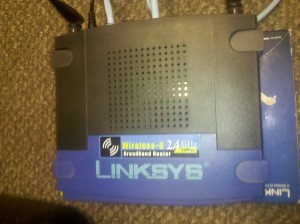 The Challenge: How can you create a wired LAN with an independent network when:
The Challenge: How can you create a wired LAN with an independent network when:






