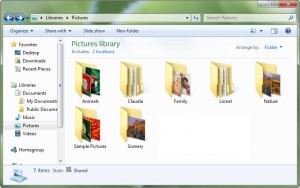| | Tech Tips - Business IT Support Tips
Posts Tagged ‘pictures’
Monday, August 23rd, 2010
Many years ago when a computer crashed, started running slowly, caught a virus, or lost data, the only recourse you had was to unplug your computer and “take it down to the shop” for repair. Sure, on-site computer repair has been around for some time, but in those days it was extremely expensive for someone come out to your home or business to look over your computer systems. The level of experience necessary for a computer repair technician to perform on-site support is high, and as a result that advanced level of support was only available to companies with large budgets. Each on-site technical worker must be an expert to survive the cutting-edge rigors of working with multiple hardware and software configurations each day. High hourly rates for computer experts allowed physically established computer repair stores to thrive for many years. They could hire one expert, and then employ a large group of less experienced staff for cheap who would work with the expert to learn how to fix the computers that came into the store.
Unfortunately, low prices did not always equate to convenience. The disadvantages to you are high when your only option is to drop a broken computer off somewhere down the road. Forced to crawl around under a desk unplugging cables, hoping that you can remember the correct sequence of cables to plug back in you finally get your computer back is no fun. If you make it past that step without being electrocuted, the next task is to haul the dusty computer and maybe monitor or other accessories out into the heat, rain, wind, or whatever weather we were having that day. Finally, the worst part, handing over all of your sensitive information to the stranger at the counter of the computer repair shop. Do you know the owner or person working at the counter? Great, but do you also know the other people working in the back room? Do they really even care about you or your data? Is your information safe? Just what ARE they doing back there with your stuff after you leave? Will they fix this problem only for you to discover more computer issues once you hook everything back up?
Things have changed considerably over the past five years, all for the better. These days, it’s more affordable for you to have your computer systems serviced on-site in your home or business. The hourly rate for experienced computer repair technicians has come down considerably, changing the playing field between on-site and in-store support companies. What used to be the biggest advantage for the brick and mortar computer store, physical presence, has actually turned into it’s greatest liability. The large operating costs of leasing a physical storefront have made it impossible for old style computer repair firms to compete. As a result of increased operating costs, lease, electricity and other limiting factors, physical computer repair shops are forced to charge more for computer repair services just to cover unnecessary overhead. Efficient on-site computer repair firms avoid these overheads, operating remotely, covering larger areas, and are able to pass the savings on directly to you, the customer. As a result of lower prices, more and more people are realizing the immense advantages to on-site repair, which go far beyond the ability to save money.
A client of ours recently left us a testimonial that sums up the experience quite nicely, “I liked your service, because right away I felt like my PC technician was a friend. He explained everything to me and answered all of my questions.” That is the level of customer service that a physical computer repair shop cannot match. Beyond simply fixing the problem, a technician in your home or business is a real person that is available to answer questions, explain to you what is wrong, and work with you – not just to fix one problem, but several problems all on the same visit. When your original problem is fixed, you’ll probably have time to fix three or four more problems that you otherwise wouldn’t have thought about had your computer been in a back room somewhere else. When you encounter a preventable problem, such as a computer virus, a live person there to assist you can not only help you remove it, they can offer expert training and advice on ways to protect yourself in the future. 95% of computer issues most people have can be fixed right there, on-site. In the rare instance that a more time-consuming repair is necessary, the technician already has everything taken apart for you and can take the necessary parts to a central repair facility for you, bringing back the repaired parts once complete. All the while, freeing up your time and allowing you to work on other things. More importantly, your ability to interact face to face with your computer repair technician gives you the advantage of knowing exactly WHO is working on your computer and whether or not you should trust them with your important pictures, business accounting information, emails and passwords.
Everyone likes to save money, and given the opportunity, 9 out of 10 will go with the less expensive option. It’s nice that the tables have turned to favor the customer, making it possible for everyone to experience better computer repair service without extra work or hassles, and at prices those large computer stores just can’t beat.
>> Did you like this article? Ping it!
Tags: accessories, accounting, advanced, advice, affordable, Arizona, broken computer, budgets, business, cables, client, companies, compuer systems, computer, computer experts, computer issues, computer repair, computer repair firms, computer repair service, computer repair technician, computer shop, computer systems, computer virus, crashed, craw, customer, Customer Service, cutting-edge, data, electrocuted, email, expensive, experience, experienced, expert, face to face, fix, fix computers, fixed, hardware, home, hourly, hourly rate, in-store, information, interact, IT support, less expensive, low prices, lower prices, monitor, my pc techs, on site computer repair, on-site, on-site support, operating costs, owner, parts, passwords, PC technician, person, phoenix, pictures, plug, problems, questions, rates, remotely, repair, running, save money, serviced, slowly, software, staff, stranger, support, technical, technicians, testimonial, training, trust, unplug, unplugging cables, virus, weather, worker
Posted in Tech Club General | 1 Comment »
Saturday, July 17th, 2010
The entire staff at my PC Techs extends our sincere appreciation and thanks to the members of the Ahwatukee Foothills Chamber of Commerce, Tempe Professionals, and others who came out yesterday, July 16, 2010 to celebrate with us. Our ribbon cutting and open house mixer was truly unforgettable! Everyone had a great time, enjoyed Subway subs, cake, and over $1,000 in door prizes were given away to a few lucky winners. Prizes included:
We look forward to continuing to provide the Ahwatukee and Phoenix area affordable, high quality computer repair, website, and internet marketing solutions.
Check out our Summer Coupons here!
Thanks again, enjoy these pictures!
 Ribbon Cutting for my PC Techs  Cupcakes at the my PC Techs Open House  The my PC Techs Team, July 2010 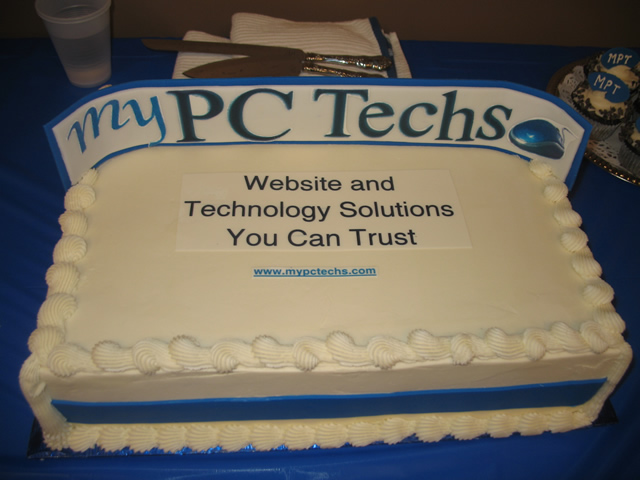 Ribbon Cutting cake for my PC Techs  Door prizes  Door Prizes >> Did you like this article? Ping it!
Tags: ahwatukee, ahwatukee chamber of commerce, ahwatukee foothills chamber of commerce, computer repair, door prizes, internet marketing, my pc techs, open house, phoenix, pictures, ribbon cutting, wesbite design
Posted in Tech Club General | 2 Comments »
Tuesday, September 1st, 2009
By Andre Morris, my PC Techs
 Microsoft’s latest operating system, Windows 7, will be available for purchase on October 22, 2009. Released just in time for holiday shopping, it has been priced to sell, with pricing set lower than equivalent Windows Vista editions. This article highlights 7 compelling reasons to spend your hard earned dollars on a Windows 7 upgrade this holiday season. Microsoft’s latest operating system, Windows 7, will be available for purchase on October 22, 2009. Released just in time for holiday shopping, it has been priced to sell, with pricing set lower than equivalent Windows Vista editions. This article highlights 7 compelling reasons to spend your hard earned dollars on a Windows 7 upgrade this holiday season.
Reason 7: It looks and responds better than XP and Vista.
The user interface has been improved with Windows 7, leaving a cleaner, more functional look than previous Microsoft operating systems. Aero Peek is one of the exciting new user interface features. It changes the way you view windows by leaving all open windows transparent except the one you’re currently using. The re-designed taskbar makes it possible to display more information in less space. Windows 7 also introduces new touch and gesture functionality, making common tasks more intuitive. As an added bonus, Microsoft has included a library of colorful, innovative desktop wallpapers with this release. Windows 7 produces better graphics that are more pleasing to the eye without slowing your computer down.
Reason 6: Enjoy a longer laptop battery life.
Windows 7 uses even less energy to run on a laptop battery than did Windows Vista and Windows XP. With improved power management tools and power optimizations in the Windows 7 code, you’ll be able to watch longer movies, work longer and get more use from your laptop while traveling. This is great news for those of us who are tired of being forced to carry two laptop batteries just to have enough power for a cross-country flight.
Reason 5: Libraries of information make organizing simple.
Microsoft Libraries have made it easier for you to organize all of the information on your computer in one place. Rather than requiring users to save all their information in the “My Documents” folder, Windows 7 recognizes that documents, pictures and other important files will frequently reside in several different folders spread across different physical drives. Libraries allow you to group these files and folders in a single easy-to-view interface. For example, you can take all of the pictures in your “My Pictures” folder and combine them with pictures stored on an external USB backup drive and other pictures stored on another computer on your network. You will then be able to group, sort and view all of these images in one place as if they resided in a single folder.
Reason 4: Touch screens simplify your work.
Several years ago at technology trade shows, exhibitors were introducing their own next generation touch screen products. The new touch screen features embedded into Windows 7 will allow computers to catch up with features currently found only on the iPhone and similar hand-held devices. Don’t be surprised to see laptop and netbook computers that will soon eliminate existing mouse and pointer devices in favor of a touch screen interface. Microsoft insists that touch screens will be a large part of computing in the future and they have cemented their support for it with Windows 7.
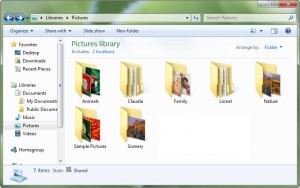 Reason 3: It’s faster. Reason 3: It’s faster.
People who do most of their work on a computer expect it to be fast enough to get their job done quickly. Vista was slow and Microsoft learned early on that speed was the single biggest reason Vista users later downgraded back to Windows XP. It’s no wonder Vista wasn’t the success Microsoft had hoped for. Microsoft has spent a lot of time making Windows 7 faster for common functions, in some cases even faster than Windows XP. But Windows 7 isn’t only about work; even serious computer gamers will be happy with this release.
Reason 2: You won’t need to buy a new computer.
With previous releases of XP and Vista, Microsoft expected consumers to wait for a new computer system before upgrading the operating system. Most people had no other choice, as their old computer hardware could not efficiently handle the upgrade. Windows 7 is different. Most computers sold in the last few years will be able to run Windows 7 adequately. You will be able to purchase the Windows 7 upgrade and install it to your existing computer without the same slowdown issues that many people experienced when upgrading from XP to Vista or from 2000 to XP. You’ll even be able to install and run Windows 7 on slower netbook computers with speeds comparable to existing XP netbook performance.
Reason 1: It’s better than any previous operating system.
Getting a better product with more advanced features than the one you’re using now is the most compelling reason to upgrade to Windows 7.
- Windows 7 incorporates new innovations. If you’re still using XP, you’re stuck with the limitations of technology developed eight years ago.
- Initial reviews have shown Windows 7 to be well designed with fewer bugs. If you’re using Vista, you still experience several bugs and issues no matter what you’ve done to patch and tweak the operating system.
- Microsoft has set the bar high with Windows 7, providing next generation features that you won’t find in any other operating system combined with improved core applications and the same legendary Windows device support and ease of use found in previous Windows versions.
Overall, many new features come loaded with Windows 7 that make it easier to find what you’re looking for and faster to get your job done. Microsoft has somehow found a way to incorporate new features while improving upon the look of Windows Vista, all while utilizing far fewer resources than Vista.
Microsoft put forth extra effort with Windows 7 and it shows. It’s starting to look like the 2009 holiday season will be a happy one for Microsoft…and users of Windows 7.
For more information about Windows 7, visit the Microsoft Windows Vista website at www.microsoft.com/windows/windows-7/.
Andre Morris (www.facebook.com/my.PC.Techs) is the President of my PC Techs, a Phoenix on site computer repair and website design company that stands by its promise: Technology you can trust. Support you can afford. They offer expert business and residential IT support, website services and SEO at very affordable pricing. For questions about Windows 7 or any other technology issue, please contact my PC Techs at (602) 692-6423, email andre@mypctechs.com or visit their website at www.mypctechs.com.
Tags: aero, aero peek, battery life, bugs, christmas, computers, desktop wallpapers, device drivers, documents, ease of use, faster, features, games, gaming, gestures, graphics, hardware, holiday, innovation, innovations, iPhone, IT support, laptop batteries, libraries, maximize, microsoft, my documents, my pc techs, my pictures, netbook, network, new computer, old computer, on site computer repair, operating system, organizing, OS, patch, phoenix computer repair, pictures, power optimization, pricing, reasons, screenshots, seo, software, speed, stacking, support you can afford, surface, taskbar, technology, technology you can trust, touch, touch screen, upgrade, usb, user interface, web development, website design, windows 7, windows vista, windows XP, www.mypctechs.com
Posted in Tech Club General | 4 Comments »
Saturday, August 15th, 2009
Tags: aero, bugs, christmas, computers, documents, faster, features, games, gaming, gestures, hardware, innovations, iPhone, libraries, maximize, microsoft, new computer, operating system, OS, patch, pictures, pricing, reasons, screenshots, software, speed, stacking, surface, taskbar, technology, touch, touch screen, upgrade, user interface, web development, windows 7, windows vista, windows XP
Posted in Tech Club General | 1 Comment »
WE WORK HARD FOR YOU, BUT DON'T JUST TAKE OUR WORD FOR IT!
We've helped over 1,000 satisfied businesses throughout the Phoenix valley, click here to view some of their testimonials:

©2010 my PC Techs is owned and operated by Leo Polus, L.L.C., concept by Andre Morris |
| |